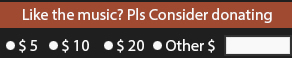A lot of people ask me about how they can buy many of the tracks from Japanese only realeases off Itunes.JP
So here is a guide on how you can purchase songs off Itunes that are only available to Japan.
How do i buy a track off the Japan Itunes Store?
This is easily the most asked question people send me through my channel! And the answer is pretty simple. Once your purchase a Itunes JP Card the rest is straightforward like any other Itunes registration.
- What you need to do first is buy a Japanese Itunes Card. You can find them on Ebay or Jlist. Of course they charge a higher rate but i find Ebay has some good prices and Jlist is a popular site that is legit. Once you purchase the card they send you the code via email.
- Next you need to change your itunes to be set in Japan, Simple scroll down to the My Store selector and choose the very last option. It’s the only one in Kanji.
- Then click the ‘Redeem’ in the top right section of the Itunes store homepage. And enter your Itunes card code if asked.
- Make sure you are not signed in under any other account before you do this. Once you have selected Japan as your store, sign up a account. Its easy as the pages are in English.
- You should be able to proceed to the next page without entering a credit card if you are using the ‘Redeem’ page. If it does not let you move to the next page then start over again.
- When it asks you for your ‘address’ enter any random Japanese address (Use google to find one) . NOTE: You will have to enter your ‘Name’ twice once for Kanji and once for English.
- Once you have entered your details you now have a credited Itunes Japanese account and you can enjoy the great sounds!
ENJOY
Bob42jh